Toolbar
The toolbar holds global configuration options for application behavior and UI-settings. The next screenshot gives a short overview.
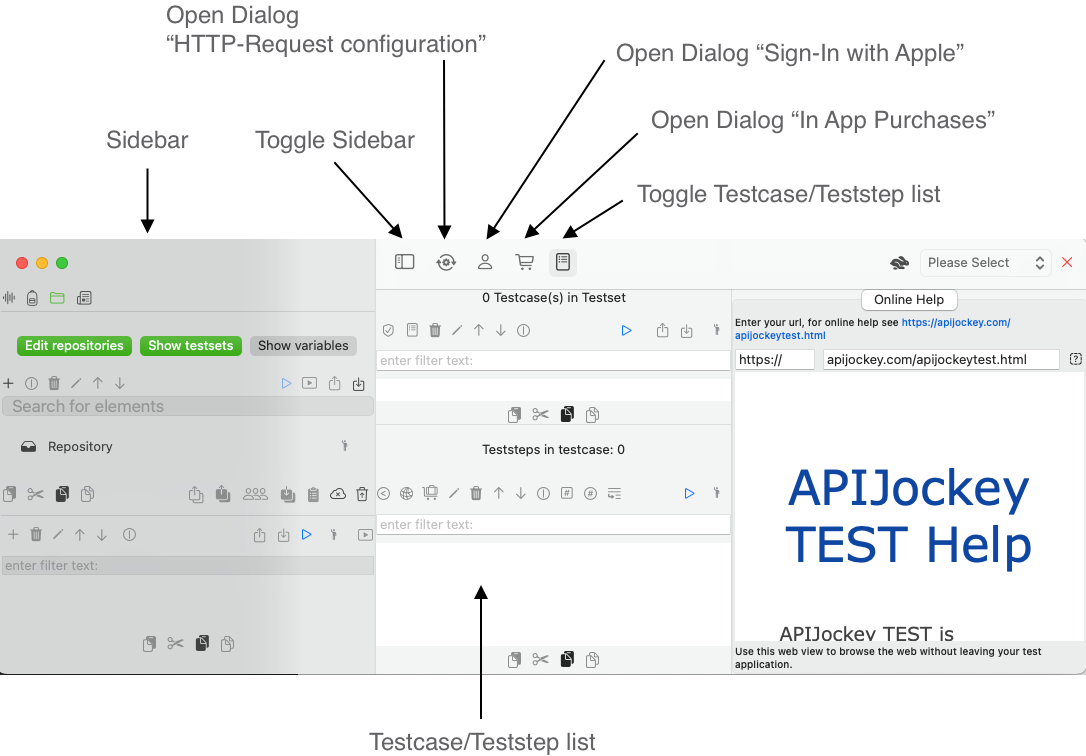
Dialog HTTP-Request configuration
This dialog holds two configuration options:
- Ignore DNS security, which allows you at your own risk to accept certificate chains that are not fully validating the identity of a server, like expired certificates, self-signed certificates or a non-matching server name.
This may be necessary when assessing test environment servers. Production webservices should not require to set this to true. - URL-Session timeout in seconds to accept a maximum waiting time before cancelling the requests.
Dialog Sign-In with Apple
This dialog provides a Sign-in with Apple Button that performs the Sign-in process. A Signed-in user is required to Backup and share your Repositories, as this is a cloud based - subscription-based - service that authorizes access based on an authenticated user.
Dialog In-App Purchases
This dialog lists all available subscription options and displays the current subscription. A subscription is required to Backup and share your Repositories. A subscription is required if you want to use the cloud based services:
- Monthly Personal backup plan allows you to backup as many repositories as you want and hold up to 1000 snapshots.
- Small backup plan for teams allows you to share these snapshots with others based on an authenticated email address as consumers (read-only) or contributors (read-write)