Testcase list view
This view displays the testcases of the selected testset
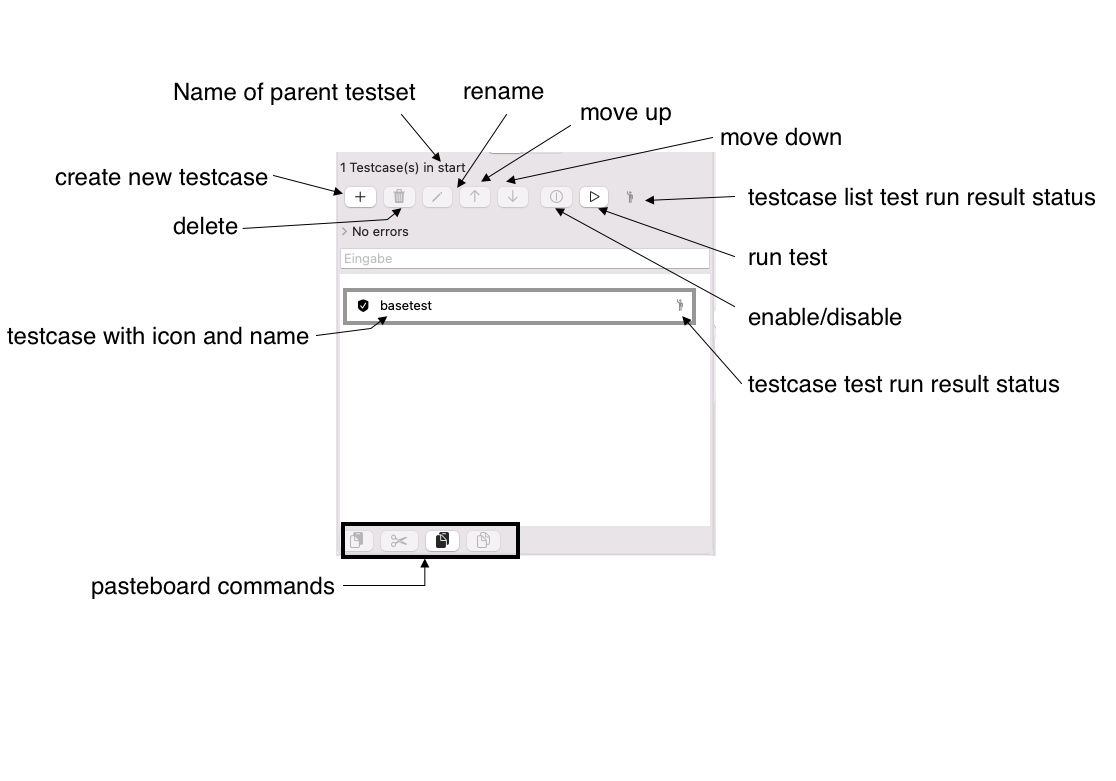
A testcase includes a number of teststeps to test a specific functionality.
Discussion
Commands
- Create new testcase
- delete all selected testcases
- rename selected testcase
- Documentation of the pasteboard commands
Special considerations
- Each testcase is displayed with an icon leading its name. An icon with a dark fill color indicates a testcase with teststeps included, an icon without fill color indicates an empty testcase
- move up and move down has impact on the list order and on the order they are invoked for test runs. The order is intended to help you organize your testcases.
- enable/disable includes or excludes a testcase on a test run
- run test starts a test run that walks through all selected testcases in the displayed order, or all testcases, when no testcase is selected.
- testcase list testrun result status displays the aggregrated test run result status of all executed testcases.
- testcase testrun result status displays the test run result status of an individual testcase.