Teststep list view
This view displays the teststeps of the selected testcase
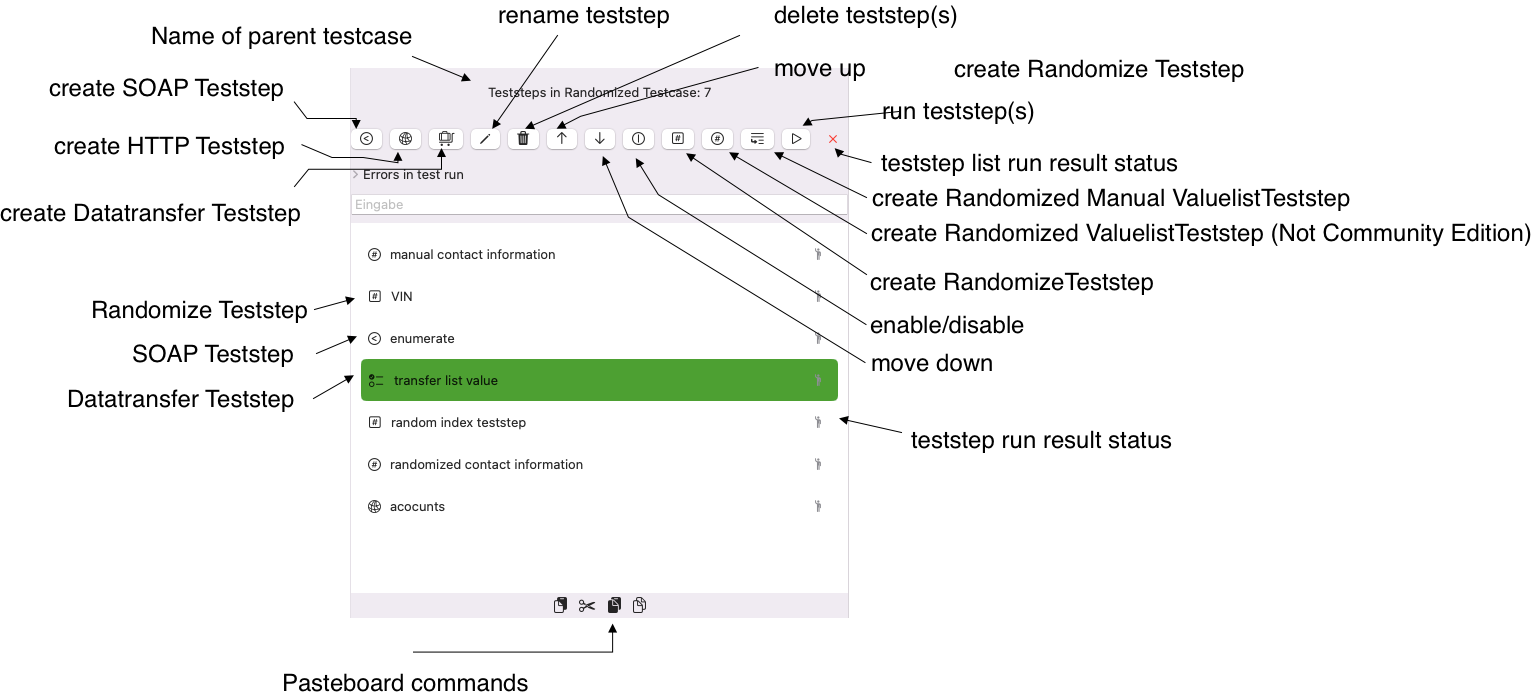
A teststep performs - depending on the teststep type a type-specific task within a testcase.
Commands
- Create SOAP Teststep opens a dialog to specify the WSDL and the operation that you want to test.
- Create HTTP Teststep creates a teststep for HTTP requests including JSON body.
- Create Datatransfer Teststep creates a teststep with an empty list of Teststep value providers such as XPath and XQuery value providers.
- Create RandomizeTeststep creates a teststep with an empty list of random value providers based on concatenated strings or uuids.
- Create Randomized ValuelistTeststep creates a teststep that reads a CSV file and allows to configure output columns and their formatting.
- Create Manual Randomized ValuelistTeststep creates a teststep that let you edit a table and allows to configure output columns and their formatting.
- Each Teststep type is displayed with its name and a specific icon to distinguish the teststep type.
- delete all selected teststeps
- rename selected teststep
- move up and move down has impact on the list order and on the order they are invoked for test runs. The order is intended to define which teststep needs the input of another teststep.
- enable/disable includes or excludes a teststep on a test run
- run test starts a test run that walks through all selected teststep in the displayed order, or all teststeps, when no teststep is selected.
- teststep list testrun result status displays the aggregrated test run result status of all executed teststeps.
- teststep testrun result status displays the test run result status of an individual teststep.
- Documentation of the pasteboard commands