Create a SOAP Teststep
A SOAP teststep performs sends a SOAP/XML payload (Request) to a specified URL and waits for the SOAP/XML response payload
Prerequisites to create a SOAP Teststep
- Create a Repository
- Create a Testset
- Create a Testcase
- You have selected a testcase
Create SOAP Teststep
Select the new test case. Then move the mouse down to the teststeps list . Click the Button Create new SOAP Teststep
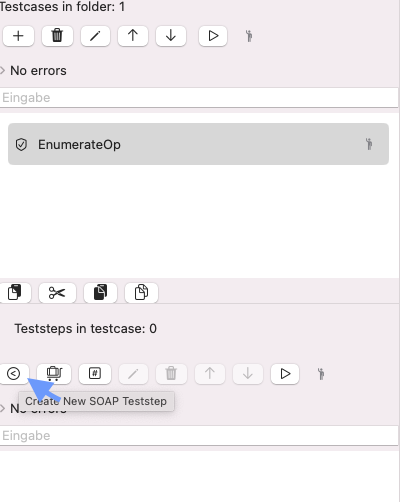
- Enter a unique teststep name EnumerateOp
- disclose the soap endpoint operation list for enumeration.wsdl
- Select EnumerateOp from the list.
- Confirm the dialog with OK
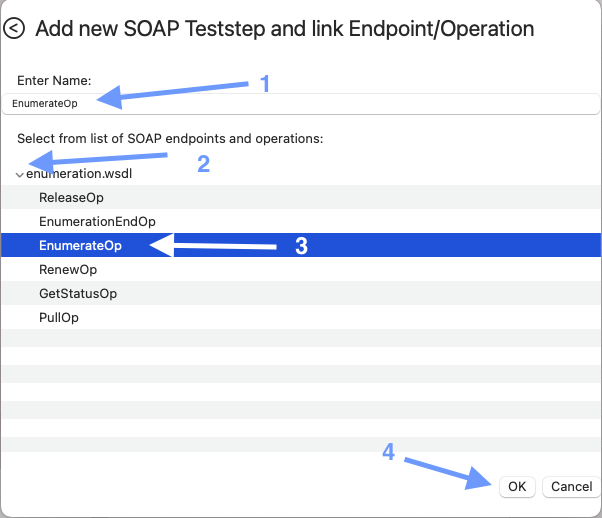
APIJockey TEST has created a starter request for you.Next, move the separator line between request window and Test list window to the left as much as possible (1) and (2) drag the separator line between request and response fully to the right.
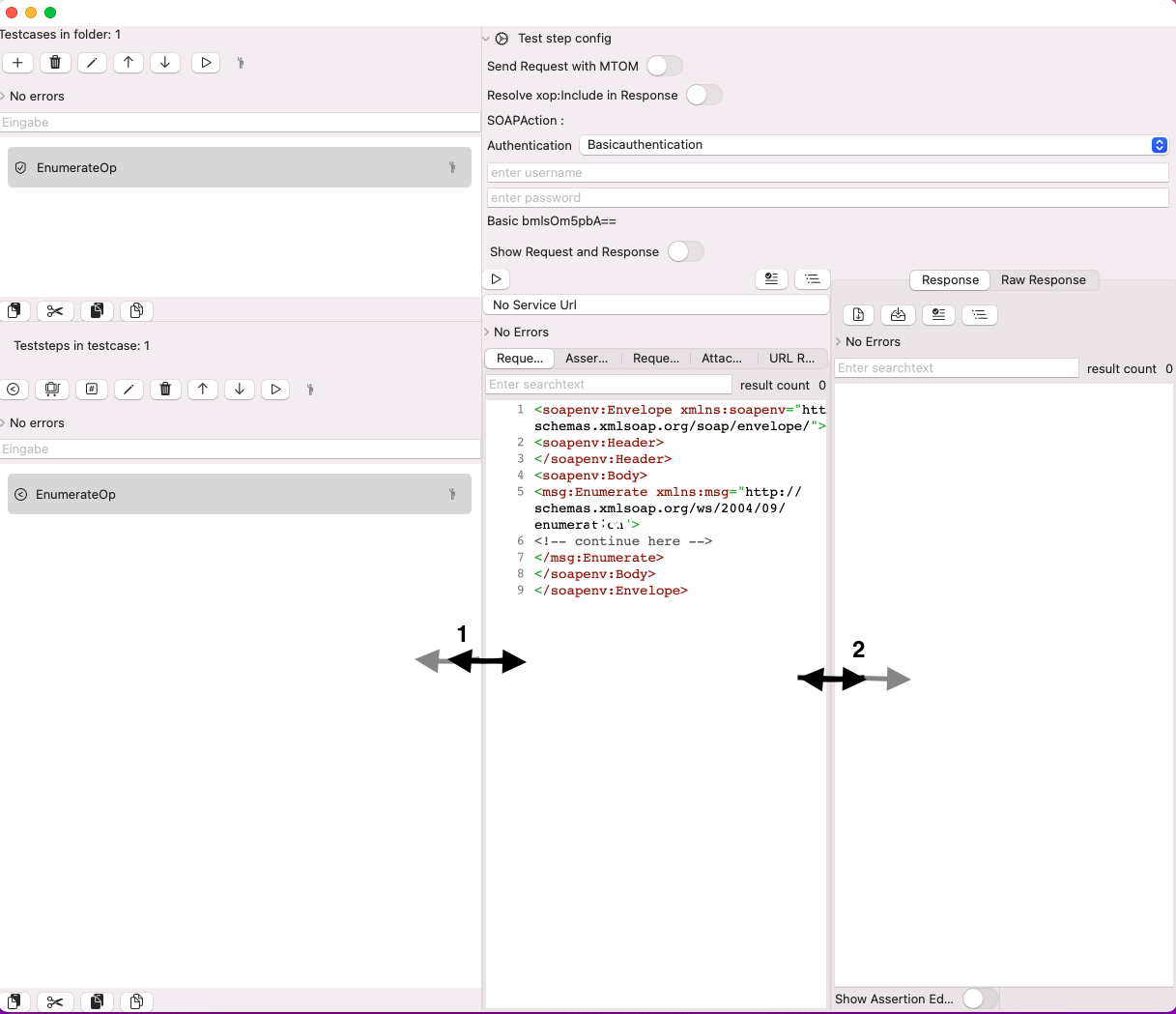
Now, it may make sense to further increase the request window size. Go the Menu Viewand toogle Hide Sidebar. This makes the sidebar invisible.
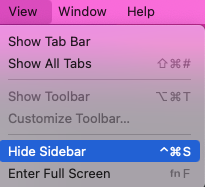
Congratulations, you have your first request. In real life, you would have to
- provide a Service Url in (1)
- set authentication data or remove basic authentication.
- Verify the Test step config settings in (3)
- Run the SOAP Request
- Review errors in (5)
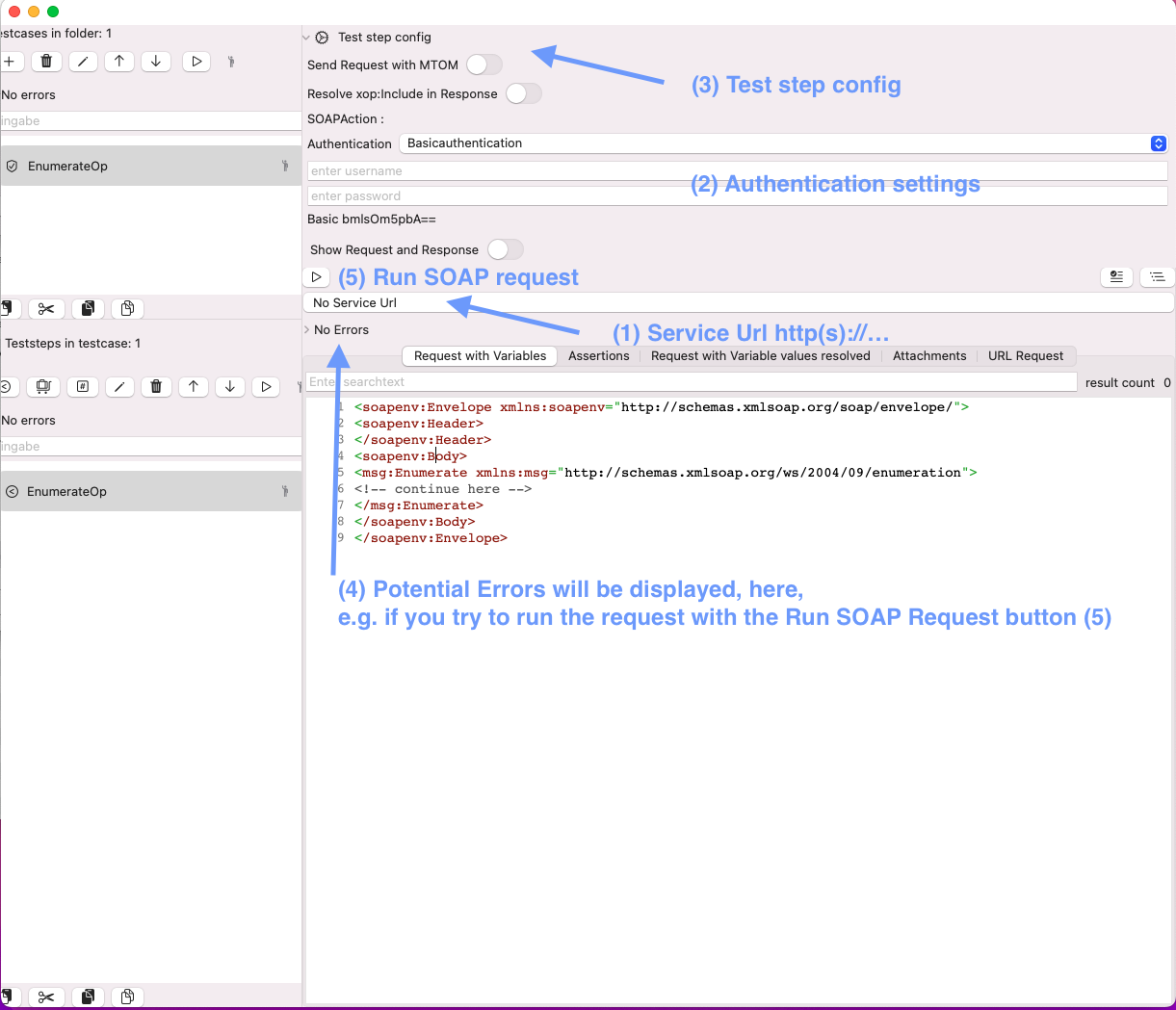
Learn about using Run Environments in Run Environments