HTTP Teststep View
A HTTP Teststep allows you to send a HTTP request for several HTTP methods such as GET, POST and PUT. Additionally, you may send JSON in the HTTP-Body. See Create HTTP Teststep, to add a new HTTP Teststep for a testcase
The screenshot contain sample URLs from the ITunes store, provided on iTunes Search API Documentation Archive. Please don't understand these screenshots as any kind of endorsement from Apple® for this software.
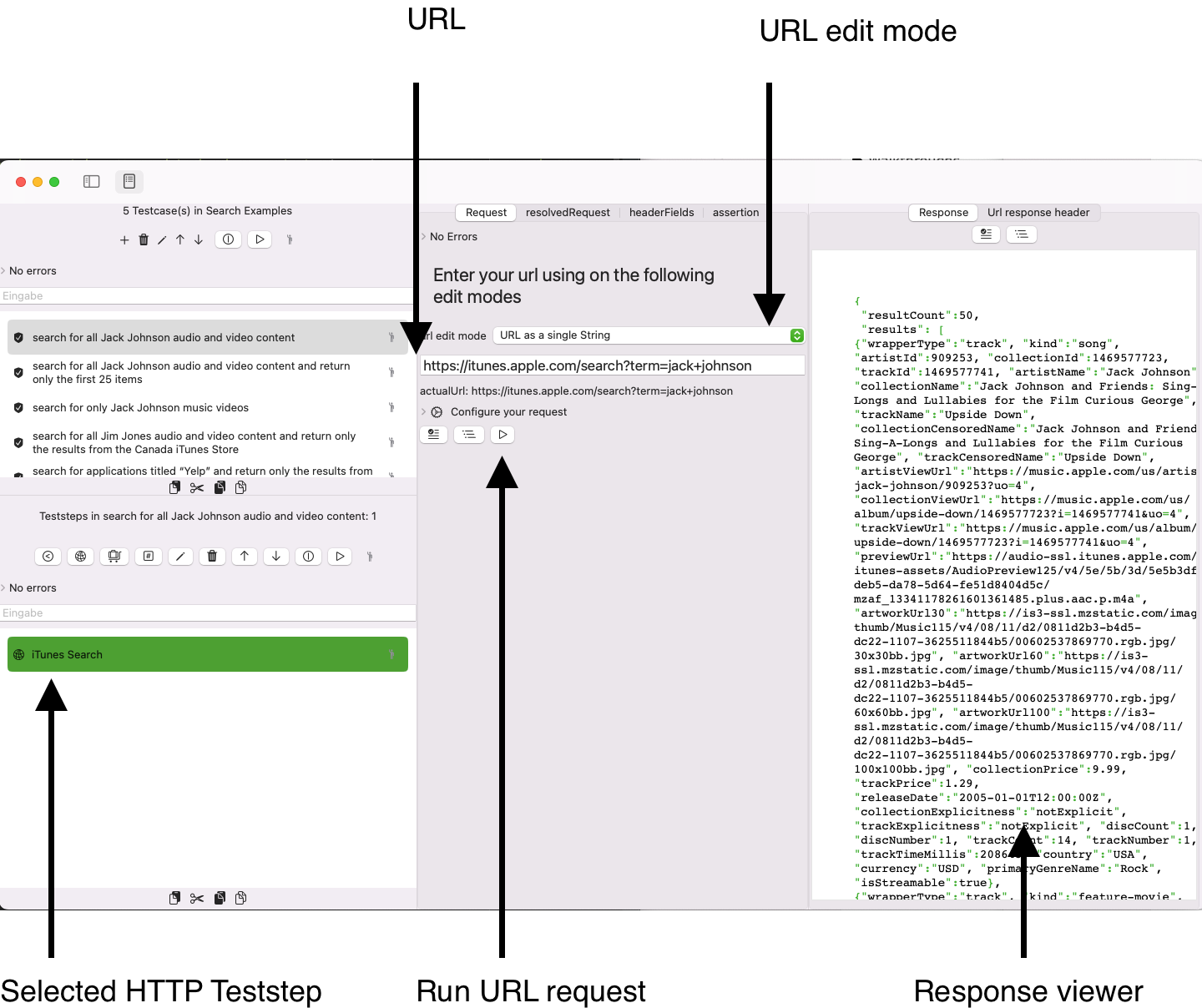
Request overview
The Request editor provides four tabs, we will cover these in the order they appear on the screen.
Request (Tab)
- URL:
Enter the URL that you want to test against. - URL edit mode:
There are three url edit modes available. We will cover these below - Selected HTTP Teststep
The HTTP Teststep editor appears, when you select an HTTP Teststep in the teststep list - Run URL request
Press this button to send yor URL request to the URL - Response viewer:
This viewer displays the JSON content and may be empty, if no content is returned from the server.
URL edit mode
There are three url edit modes:
- URL as a single String:
You enter the full url including host, port, route and query parameters, this is the default - URL with separate list of query parameters:
You have separate input fields for schema, host, port, route and an editable list of query parameters - URL with separate list for route parameters and query parameters:
You have separate input fields for schema, host, port and editable lists of route parameters and query parameters
Configure your request
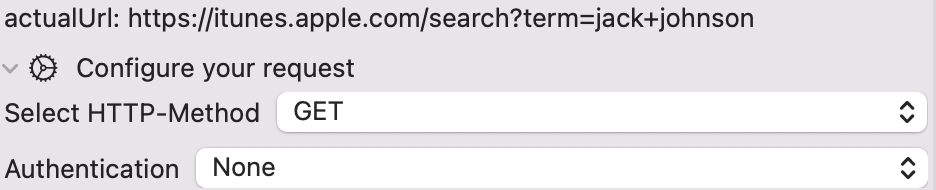
The HTTP teststep configuration allows you the select the HTTP method and the authentication method (none, basic authentication and bearer authentication).
Supported HTTP methods
- GET
- POST
- PUT
- DELETE
- HEAD
- PATCH
Supported MIME content types for POST and PUT
- application/json
- text/xml
- application/soap+xml
resolvedRequest (Tab)
this viewer show the request with resolved variable values
headerFields
This view displays the HTTP headers used for the URL request. You may create your custom set of HTTP headers for test reasons.
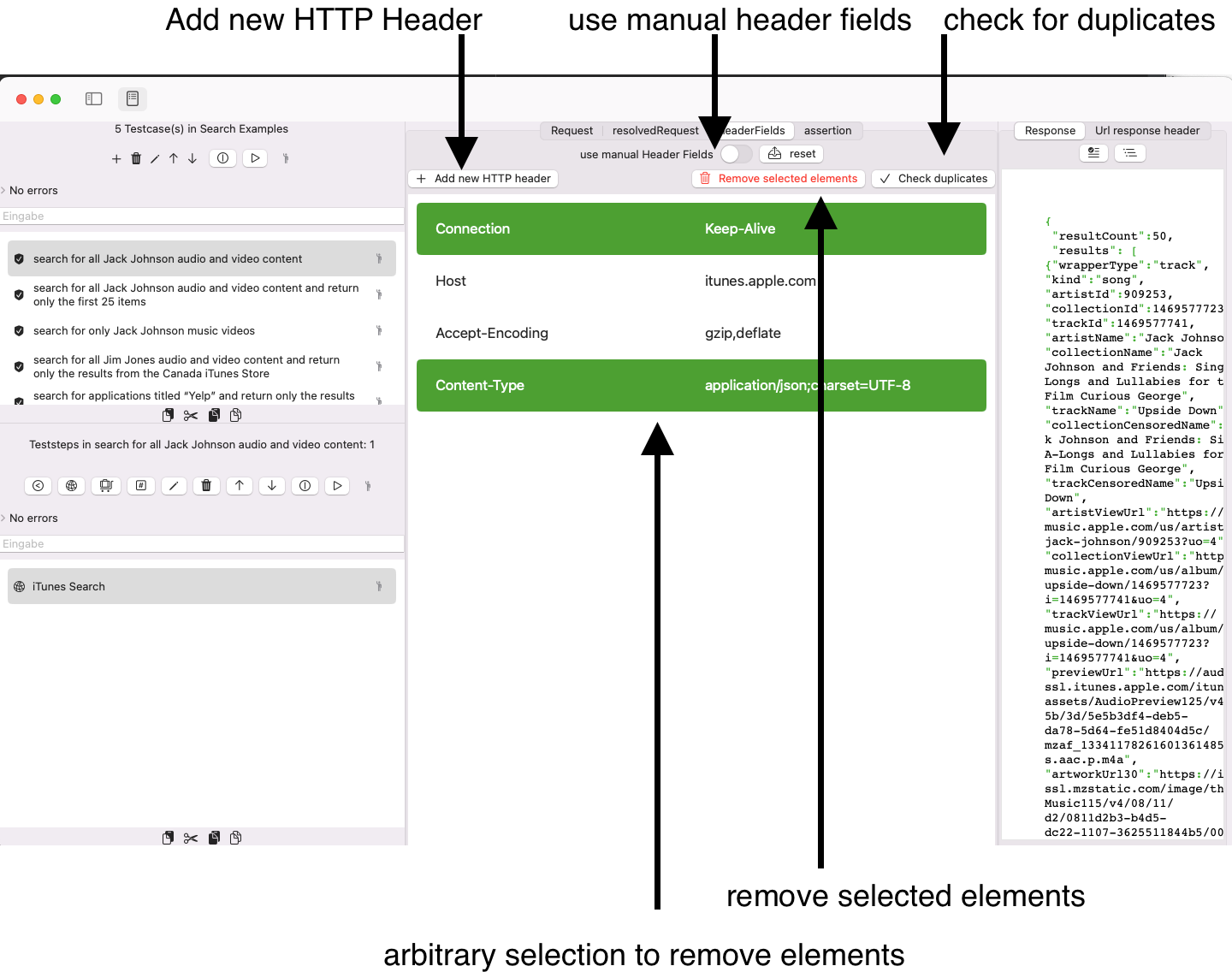
- use manual header fields:
Set the toggle to true, to override the automatic header field configuration. - Add new HTTP Header:
Creates a new header. There is no automatic check for duplicate names, use the Button check for duplicates to perform this check. - check for duplicates:
Header fields names must be unique, If you use manual header fields, press this button to check for duplicates - arbitrary selection to remove elements:
You can select arbitrary elements to remove these. -
remove selected elements:
Press this button to remove the selected elements. This has only an effect, if you use manual headers.
assertions
The assertion list view is described here: HTTP Teststep assertion list