HTTP Teststep assertion list
Testing webservices can become repetitive and cumbersome. Assertions help you to automate checks and free you from repetitive error-prone verifications. You will find more time to further explore responses and find unexpected behaviour.
Assertions have their own tab in the HTTP Request view and allow you for editing assertions while viewing the Response.
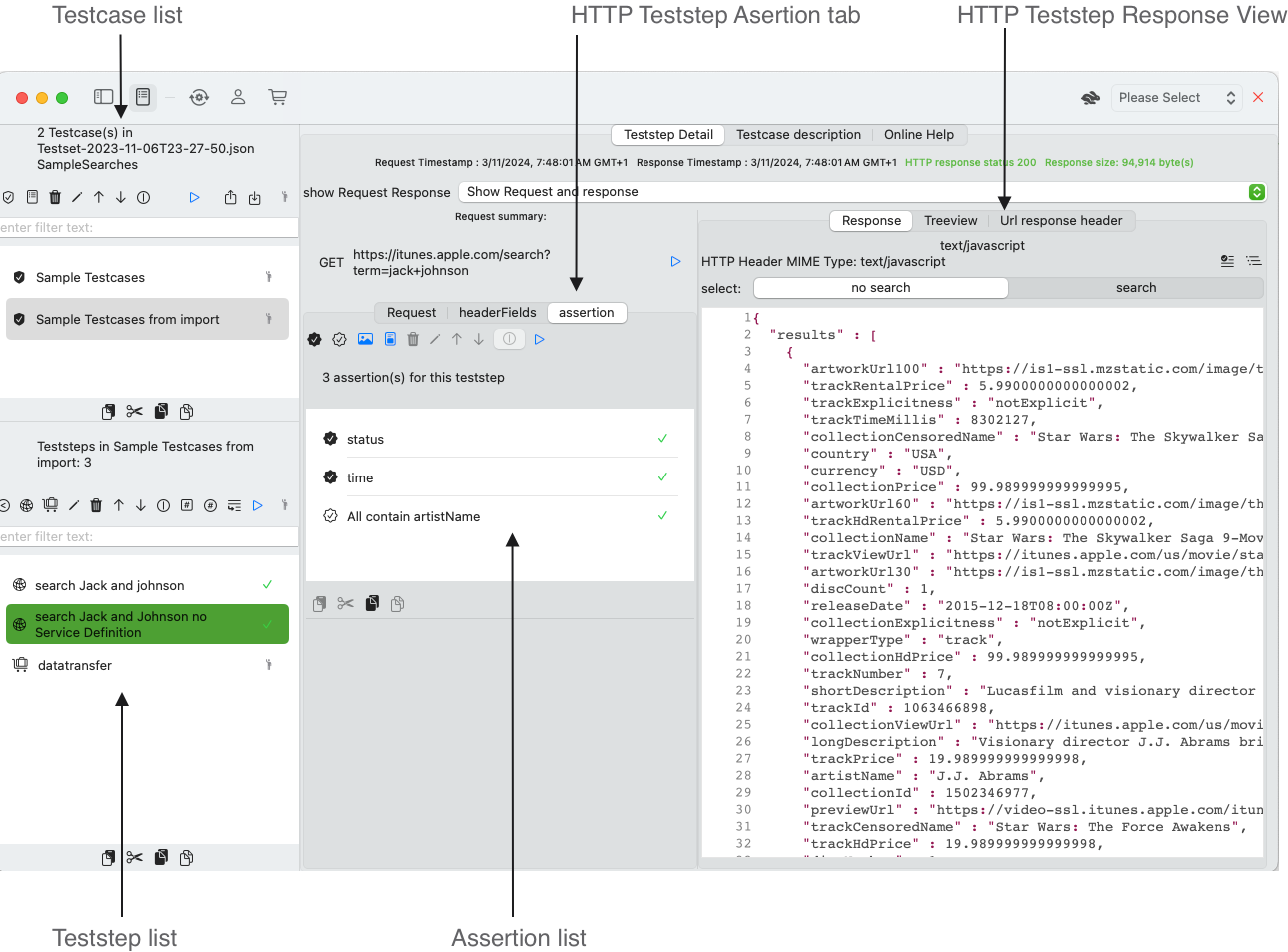
Assertion types
APIJockey Test provides four types of assertions for HTTP test steps:
- HTTP assertions:
The HTTP assertion editor is documented in its own chapter HTTP assertion editor - JSONPath assertions:
The JSONPath assertion editor is documented in its own chapter JSONPath assertion editor - Image Assertions:
Image Assertions are documented in their own chapter AI based Image Assertions - PDF Assertions:
PDF Assertions are documented in their own chapter PDF Assertions
Assertion list
Assertions are organized in a list and run in the order in which they are appear in this list.
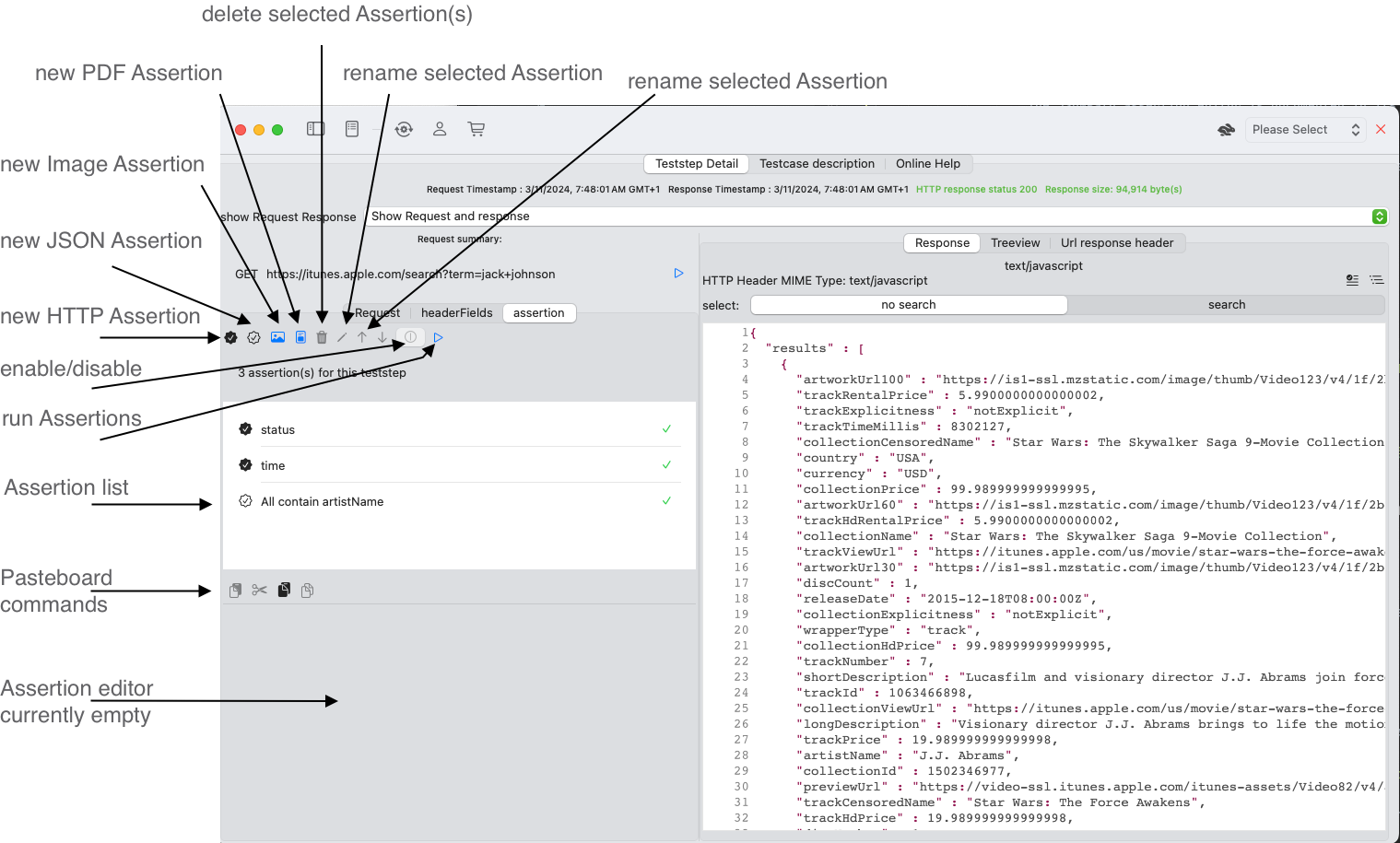
We discuss the list buttons in the order they appear in the view from left to right
- Create new HTTP assertion: See HTTP assertion editor for more information.
- Create new JSON assertion with JSONPath. See JSONPath assertion editor for more information.
- Create new Image Assertion. See AI-based Image Assertions
- Create new PDF Assertion. See PDF Assertions
- Delete selected Assertion(s)
- Rename selected Assertion
- Move up selection in the list
- Move down selection in the list
- Enable/disable:
An assertion will only be executed, if it is enabled. A disabled assertion appears with grey text color. - Run (selected assertion or all assertion):
This button runs all selected elements in the order they appear. If no assertion is selected, the whole list will be run. - List of assertions with current result status
- Displays the name of the assertion and the result status
- Pasteboard commands:
See documentation of the pasteboard commands - Assertion editor: Empty view in the screenshot, as no Assertion is selected in the list. See details for each type of assertion in the