Sidebar Testdefinition
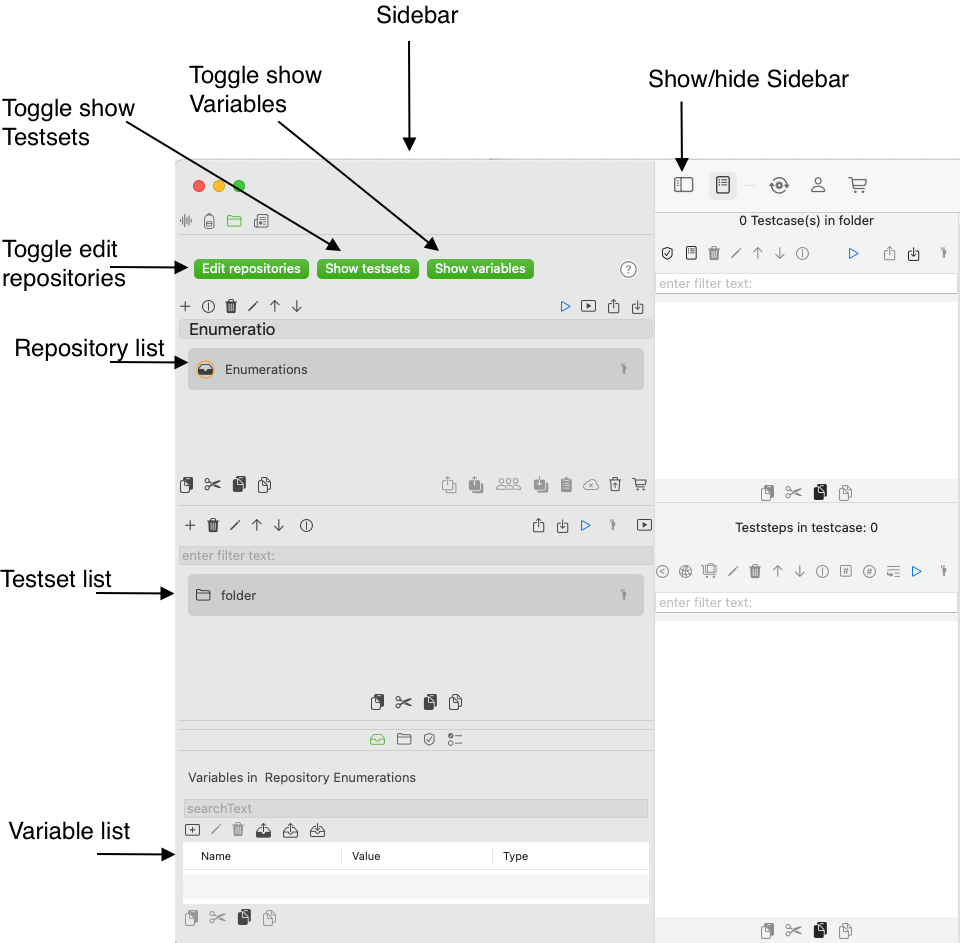
The sidebar includes three list view:
- Repository list view
- Testset list view
- Variable list view
The sidebar appearance can be changed with the following toggles
- Show/hide sidebar
- Edit repository on: will show repositories in the Repository List view or as a Dropdown list
- Show Testsets on: will show the Testsets list, off: will not display them.
- Show Variables on: will show the Variables, off: will not display them.
Repository list view
A repository is an organizational bucket where you can enter your testsets and testcases. Repositories can be share via a paying cloud facility. See Backup and Share your Repositories.
This view displays all repositories and provides commands to create, edit, delete and test run commands.
A repository can be accessed via dropdown list box, if Edit repositories is disabled, or via the repositories list view show below.
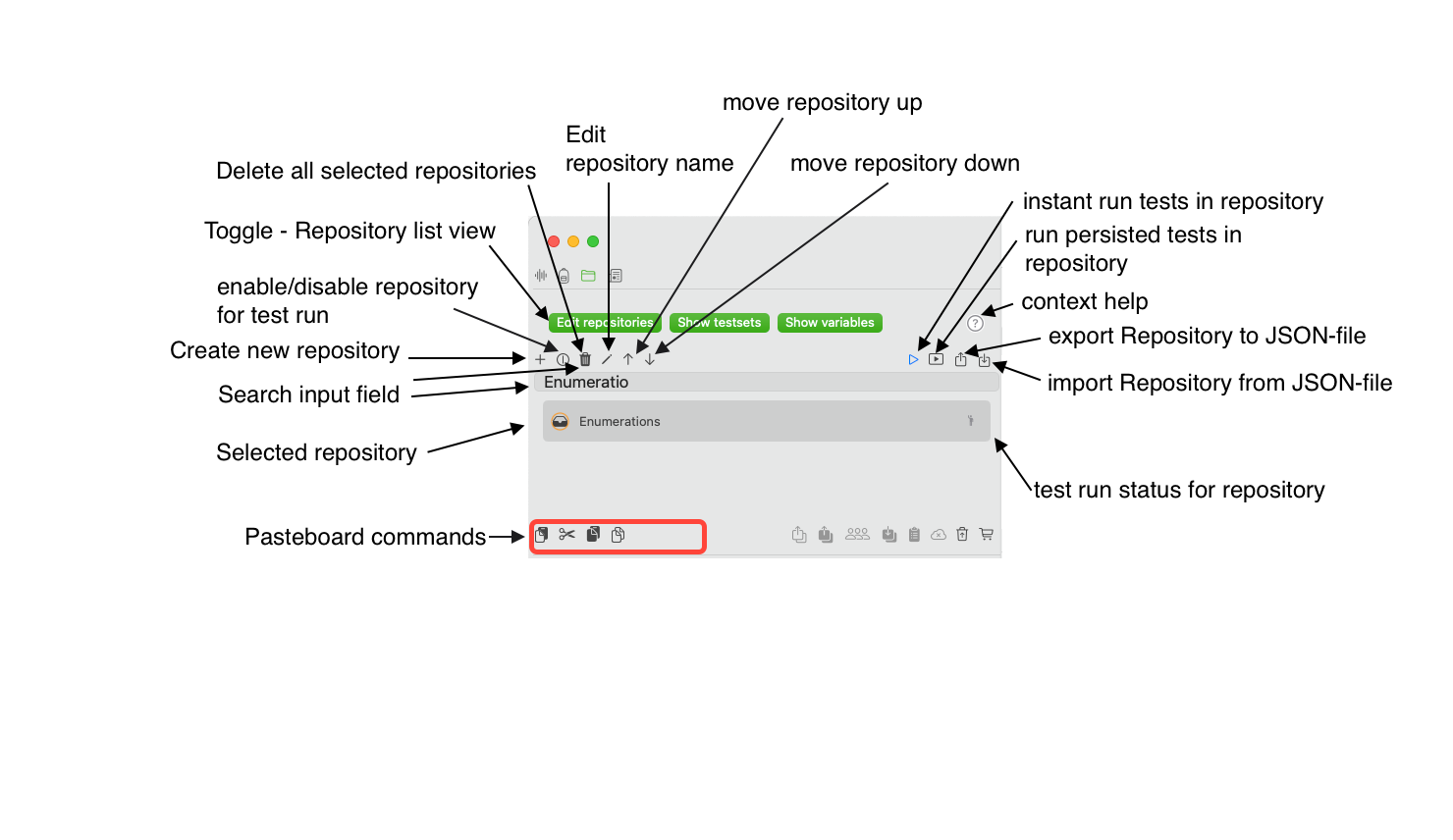
Repository editable list view with Testset list
This view is intended to edit in the repository list or run a repository-based test and view the unterlying testsets at the same time.
Commands illustrated on the left side from top to down without the view toggle commented in the previous section
- Create new repository adds a new repository
- Search input field filters the repositories based on the input - input must be contained, case insensitive
- Delete all selected repositories performs the deletion
- Documentation of the pasteboard commands
- Testset list for selected repository is only visible, when the Show testsets is activated
Commands and labels illustrated on the top of the screenshot
- Edit repository name allows to rename a single selected repository
- move repository up and move repository down has impact on the list order and on the order they are invoked for test runs and execution runs
- enable/disable repository for test run includes or excludes a repository for test run or execution run
Commands and labels illustrated to the right of the screenshot
- instant run tests in repository starts a test run that walks through alls testsets and their testcase in the order they are displayed in the list views.
- run test execution for repository starts a test run whose results are persisted and visible. See Run tests This starts a background test run that walks through alls testsets and their testcase in the order they are displayed in the list views.
- instant test run status for repository and instant test run status for testset show the instant test run status. The test results are not persisted.
Testset list view
The Testset list view is only visible, if the toggle Show testsets is activated
Repositories contain testsets. They are represented in the view above with a folder icon. All command that you can perform on testsets are available through a context menu.
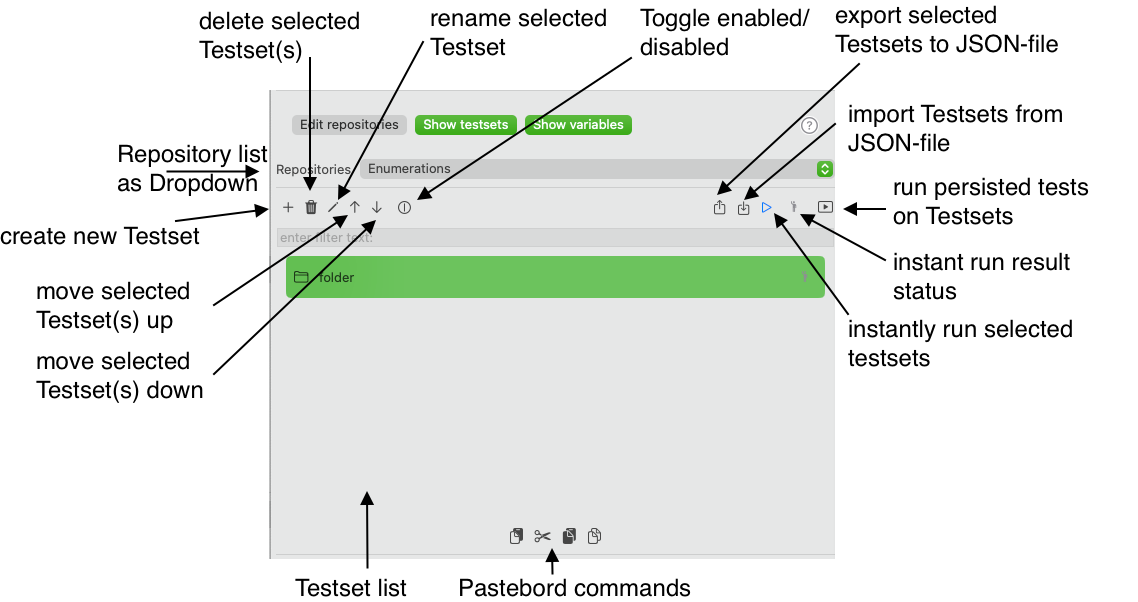
Short discussion
- Create new Testset will open a dialog to create a new Testset
- Delete all selected X testset(s) will prompt you to perform the undoable deletion.
- Rename selected testset will open a dialog to enter the new name.
- export selected Testsets to JSON-file will create a JSON-representation of the Testset list with all underlying data. See Import and Export your Test definitions
- import Testsets from JSON-file will create new Testsets from a JSON-representation with all underlying data. See Import and Export your Test definitions
- Toggle enabled/disabled for test run includes or excludes a Testset for a test run.
- Instantly run Testsets starts a test run that walks through the testcases of the selected testset in the order they are displayed in the list views. The results are not persisted.
- instant test run status for repository and instant test run status for testset show the instant test run status. The test results are not persisted.
- move selected Testset(s) up will change the order in th Testset list.
- move selected Testset(s) down will change the order in th Testset list.
- Documentation of the Pasteboard commands