A VariableValueTransfer designates a value (random value, manual or CSV-file input XPATH-expression JSONPath-expression) to a variable. It also server to write Variable values to a result table. When you want to use dynamic data in your requests, you will always access variable. The origin of the variable data is abstracted in the access and the VariablesValueTransfer describes this data transfer.
When you work with any of these teststeps, you will have to handle the included VariableValueTransfer:
A variable can be referenced, if it is defined within the teststeps' Test definition Hierarchy
When you create a new value provider, the variable's parent type is defaulted to testcase.
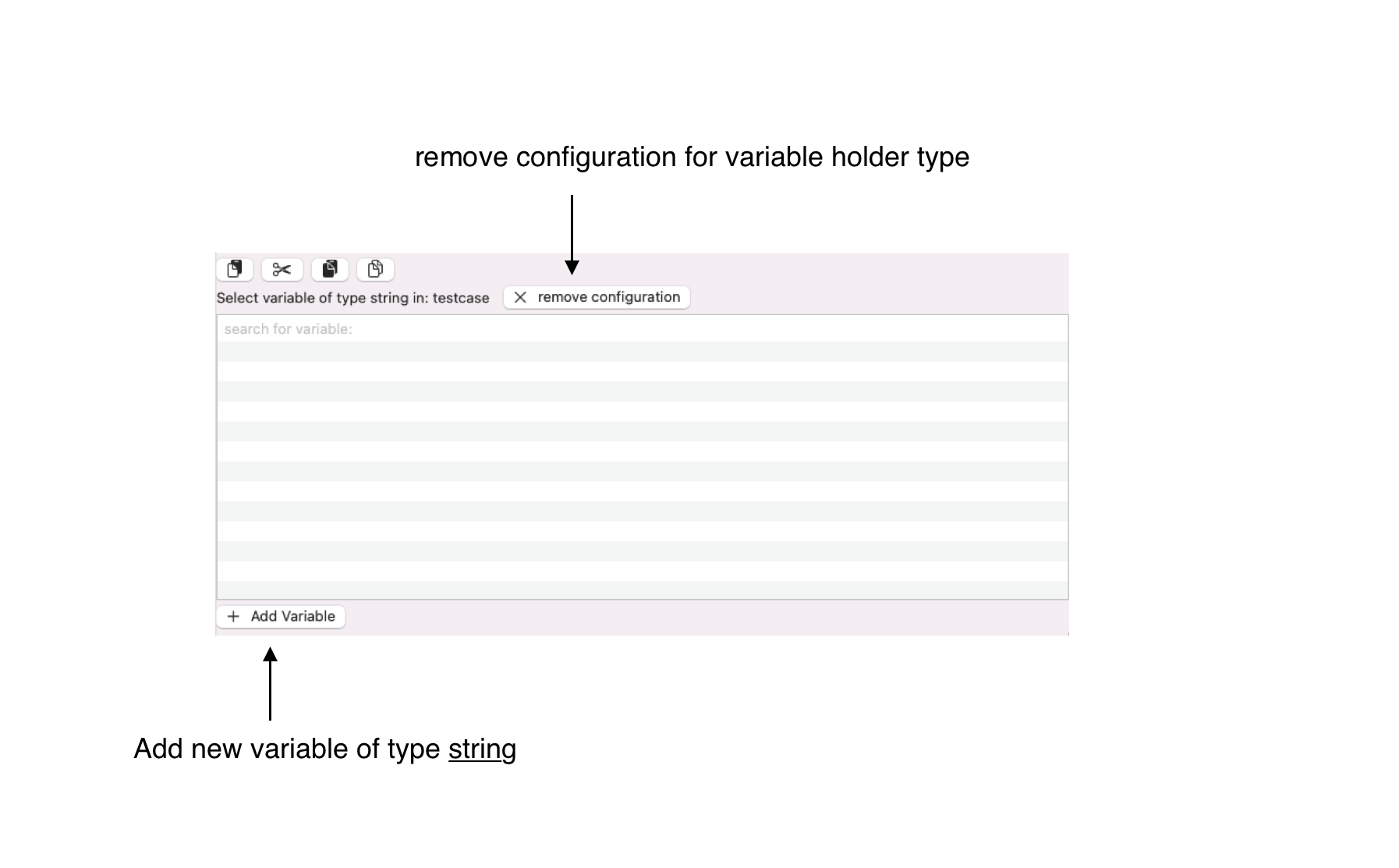
If you want to change this, click with your mouse on the button remove configuration. We will keep the setting as defaulted.
Click with your mouse on the button Add Variable. This will open a dialog. Enter the name vin and keep the value as it is. If you switch the tab to something else than String (variable type), this entry will not be visible. Cconfirm with OK You will see a new entry
.
Click with your mouse on this list entry. Now, the variable is reference, you shoud see the following view. The random value provider is fully configured. You can run your value provider, now.
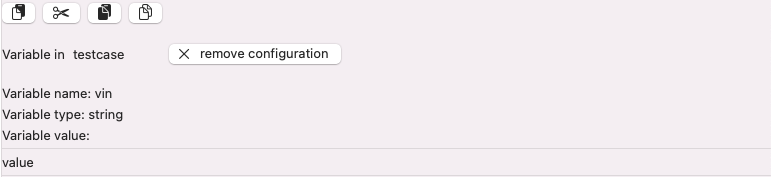
Click with your mouse the on the button test run value provider. the updated value appears in the reference the reference variable view
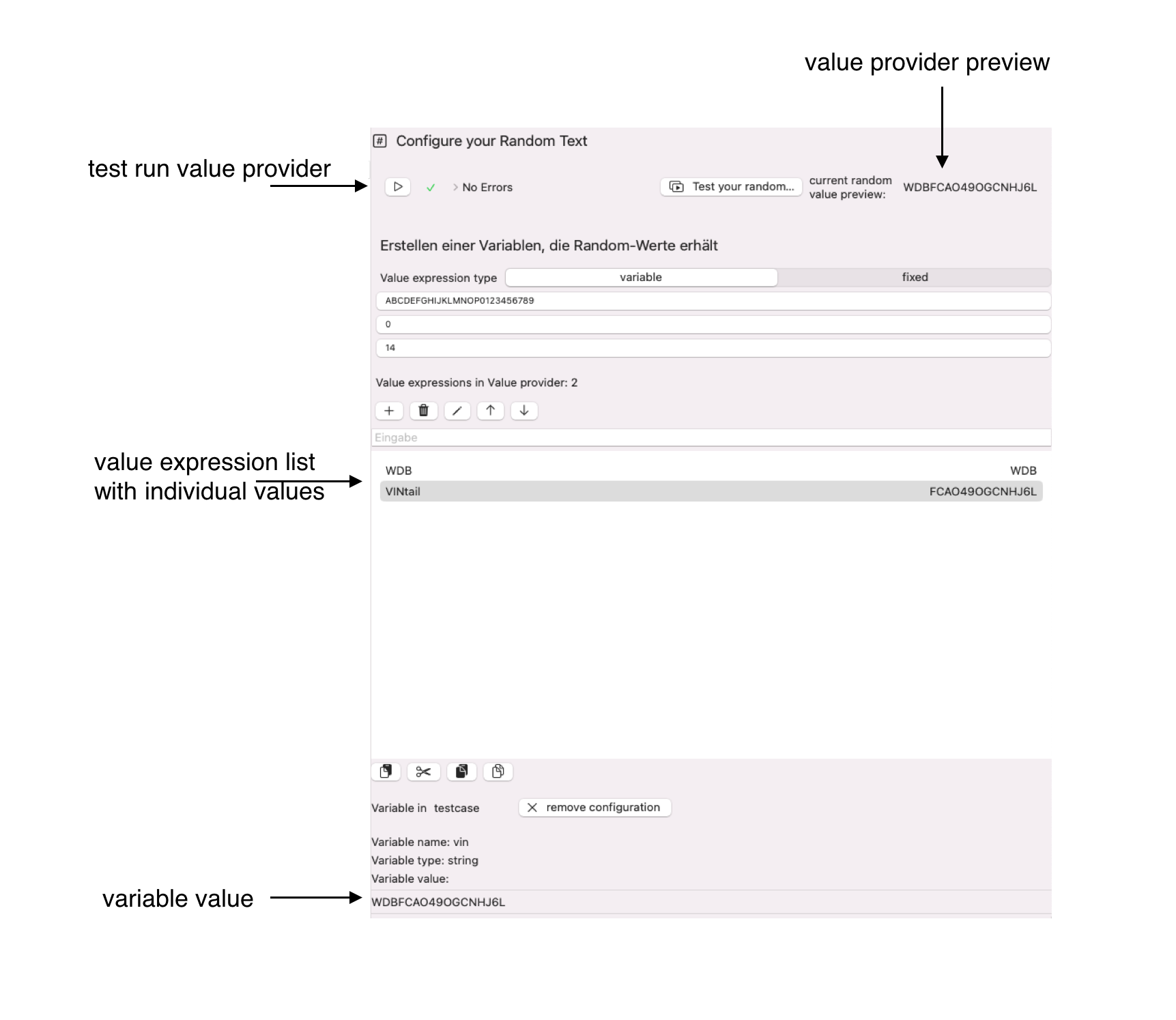
The random value in the screenshot will probably be different from the one you see.
.You can reference your variable in the requesteditor as:
$(Testcase.vin)