Create a manual RandomizedValuelist Teststep
Creates an empty table of rows and columns and randomizes data in this table to provide variables values. You may edit rows and columns and apply formatting.
Prerequisites to create a Teststep
- Create a Repository
- Create a Testset
- Create a Testcase
- You have selected a testcase
Steps to create a manual RandomizedValuelist Teststep
Select the button create new RandomizedValuelist teststep with manual data entry

This opens a dialog that allows you to enter the name of the teststep. You can choose to enter this name at any point later in time.
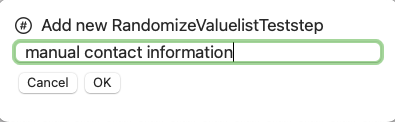
When you confirm with OK the dialog disappears and creates a new entry in the teststep list. Cancel dismisses without creating the teststep.
When you select the new teststep, the Manual RandomizedValuelist Teststep editor opens. See details to edit the randomized list value in Manual Randomizedvaluelist Teststep View
If you have a CSV file that you want to import, you may want to Create a RandomizedValuelist Teststep